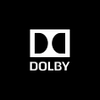Full featured audio manager with recording, mixing and editing tools
Full featured audio manager with recording, mixing and editing tools
Vote: (5 votes)
Program license: Trial version
Developer: MAGIX
Version: 19
Works under: Windows
Vote:
Program license
(5 votes)
Trial version
Developer
Version
MAGIX
19
Works under:
Windows
Pros
- Extensive music management capabilities
- Diverse audio editing and mixing features
- Options to record from internet radio and podcasts
- Music discovery with personalized recommendations
- Support for multi-room music transmission with UPnP
Cons
- Playback controls could be more accessibly placed
- Some features are less visible after the interface update
Robust All-In-One Audio Management
MAGIX MP3 deluxe is a comprehensive audio tool that offers a one-stop solution for managing, playing, and discovering music. With its extensive set of features, MAGIX MP3 deluxe is tailored to meet the requirements of avid music collectors and audiophiles alike, presenting a plethora of functions wrapped in a proficient software package.
Advanced Music Management
MAGIX MP3 deluxe shines in its capacity to streamline music library management. Users can easily navigate through their collections, find duplicates to free up disk space, and correct inconsistencies in track names and ID3 tags. The software's intuitive layout simplifies organizing tracks and albums, making it simple to maintain a tidy and accessible music database.
Audio Editing and Mixing
For those looking to personalize their music experience, MAGIX MP3 deluxe includes robust editing tools. Users can tweak tracks, create seamless mixes – perfect for parties or personal enjoyment – and even craft custom playlists. Additionally, the program sports a new rip dialog that supports CD imports and audio book sets, enhancing its functionality as an audio editing powerhouse.
Recording and Discovering Content
Another standout feature is the ability to record internet radio stations and podcasts directly through the app. This extends the software's capability beyond management and editing, functioning as a gateway to endless audio content. Moreover, the integrated recommendation module, pulling from your music archive or the mufin.com service, offers tailored suggestions, helping users to discover new favorites in line with their taste.
Interface and Accessibility
The interface in MAGIX MP3 deluxe is helpfully compartmentalized into different sections, with a button bar for primary functions and a detailed toolbar for supplementary tools. Despite minor changes in the interface that slightly obscure certain features, a right-click context menu ensures that all utilities remain readily accessible. That said, an area for potential improvement is the placement of playback controls, which are presently situated at the bottom of the interface and could benefit from a more prominent positioning for enhanced usability.
Connectivity and Extras
MAGIX MP3 deluxe extends its utility with features like Mufin UPnP, enabling devices such as internet radios and HiFi receivers to leverage auto-playlist functions within a home network, allowing for multi-room music transmission. Furthermore, the software includes convenient options for quickly printing CD booklets and creating dynamic playlists. The user-friendly handling of MP3 players and the resume function, which bookmarks the last playback position for audio books or radio recordings, underscore the software’s attention to detail in delivering a superior audio experience.
Final Thoughts
MAGIX MP3 deluxe is a robust, all-encompassing audio management software. With its wealth of features catering to both organizational and creative audio tasks, it represents a significant asset to any music enthusiast's software collection. Though minor aspects of the user interface could see some refinement, the overall package is a sound investment for comprehensive audio manipulation and enjoyment.
Pros
- Extensive music management capabilities
- Diverse audio editing and mixing features
- Options to record from internet radio and podcasts
- Music discovery with personalized recommendations
- Support for multi-room music transmission with UPnP
Cons
- Playback controls could be more accessibly placed
- Some features are less visible after the interface update